
This is the trueSpace plugins archive : a download and how-to place
for all the best trueSpace plugins that run in the Model part of trueSpace7.x. The plugins below are either given for free by their authors, or in an "abandonware" state. Abandonware means that they are no longer available for legal purchase since several years and that their authors can't be reached by email. |
Bienvenue sur la page d'archive des plugins pour trueSpace : un espace de téléchargement des meilleurs plugins, qui fonctionnent dans la partie "modeler" de trueSpace 7.x. Si vous avez de vieux plugins à partager, vous pouvez me les communiquer via mon site web : www.emmanuelasset.com. Veiller à mettre les fichiers tsX dans un zip, avec une capture d'écran de l'icône et éventuellement une capture d'écran de l'interface utilisateur du plugin. |
BatchRender1.02 -by Chikara Kojima
To program your render tasks

Autosaver - by Martin Coster
To save your scene every x minutes in a backup autosave.scn file, created automatically inside of tS directory.

MirrorXYZ - by Chikara Kojima
To mirror your object along the X, Y and Z axis. TrueSpace's symetry tool sometimes lead to geometry errors ; this one can help to fix such errors. On the other hand I have noticed other errors that may occurs with these plugins ; it is not completely bug free. However, this is a must-have set.
Zoom to fit - by Chikara Kojima
To make the current view to fit object's size
FindCamera1.10 - by Chikara Kojima
To create a camera from active view, memory views, and make the current view a camera view

KillAni - by Martin Coster
To remove animation information from objects or the whole
scene. Very usefull to fix some weird behaviors due to unwanted animations
;)
Warning : this version generates an error message
in tS7.5 on exit. It is fully functional though.

SJCut'n Paste - by Alexander Shyrokov
To copy/paste values from one object/vertex to an other
Warning : this version generates an error message
in tS7.6 on exit. It is fully functional though.

Unselect - by Ken Tylman
To stay in PE mode and unselect vertices/faces/points. That plugin should be dragged into the Point Edit context toolbar for best use..
piAxis tool - by Scott Miles
To snap object's axis on object's sides in one clic. Left-clic set axis at object's minimum Z. Right-clic opens a popup menu for the other snap directions.
rotate left&right90° - by Vladimir Sisolak
To rotate an object -or a selection- using object's axis, along scene's Z axis. In top view, this one works like a 90° rotation clockwise/counterclockwise tool.
Magnet - by Chikara Kojima
This tool adds a "magnet" feature to Point Edition tools. Vertices adjacent to the selection are affected by the deformation. You can set the profile of the curve, and define the range of magnet effect.

Ertex - by Ed Phillips
A clic on this tool refreshes, in the 3D space, the textures being edited in a drawing program.
GiddySnap - by 'Giddy'
This tool snaps and weld 2 vertex in one clic : select a vertice A, select a vertice B, then clic the icon : vertice A is moved and welded at vertice B location.
Light Manager - by Richard R
The more advances lights manager for tS
Scatter - by Richard R
Advanced objects generator with arrays, particles and
more.
Check for uptades and report bugs on the dedicated thread of trueSpace forum.
u|v toon - by Urban Velkavrh
This one is not a tsx but a shader. You must unzip the tss file in your tS/Shaders/Materials folder. To use it, just select that shader in the Reflectance shader library.
SJARender - by Alexander Shyrokov
When plug-in is loaded all test renders are automatically saved to a file with a different name. The archive contains source files.
Infinity2 - by GalloSoft
Infinity is for the creation of background images for trueSpace, but it’s flexible enough to be used for various other purposes.
CopyPaste - by Emmanuel Asset and Gordon Stanton
CopyPaste allows to copy and paste an object
or objects selection in one clic. You can even copy and paste from
different tS sessions.
Just left clic to copy and right clic to paste!
SimpleDisect - by Ken Tylman
SimpleDisect is a very handy tool that divides the selected edge(s) into equal parts. Read the help file here.
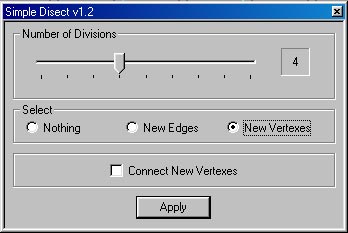
ARender - by Johny Tho
ARender is an alternative render panel. Among other features, it can split the picture to render into a serie of smaller renders. This is usefull to bypass trueSpace's 8000 x 8000 pixels limit and render very big pictures ; this can also help to get hi-resolution V-Ray renders as trueSpace sometimes fails due to memory issues.
See the help file here.
You can check for updates and report bugs on the dedicated thread of trueSpace forum.
Animator's toolbox - by Nick Robalik
Animator's toolbox is a suite of animation tools : Nails, Shakadelic Pro, Real-Time Array, Neo-Kern, Strobe Lights, Animation Eraser, Animation Slider, and FPS Converter.
SizeEx - by Chikara Kojima
SizeEx is THE scaling tool for trueSpace.
CleanIt! - by Yves Roblin
CleanIt is a little handy tool that helps to select and delete a large number of objects that share the same name.
CaligariThumbnails
This tool is not a plugin but will enable thumbnails for .scn and .cob files.
It is hard to locate its download link on Caligari website so I backup it on this page.
The object panel - by Gordon Stanton
This tool is an alternative to the Object Info panel. It offers 2 main tools :
- Increment slide, rotate or scale an object, its axis, its vertices/faces/edges, and even SDS or bones using object or world coordinates.
- Show/hide axis, change axis location.

Mirror Location - by Gordon Stanton
TrueSpace's mirror tool uses world axis as mirror axis. This plugin offers more ! Now you can mirror using object's axis, or even set an object as mirror plane/point.

Distance from Benchmark 2.0 - by Gordon Stanton
This is a distance calculator. It gives the distance between two objects or null objects. Simply right-clic the tsX icon to generate a null object.
Version 2.0 allows to measure distance from vertices/edges/faces on the same object or a different one.
With this tool, you can also move objects or a selection of points. This is a very handy feature for cabinet/kitchen edition, buildings, furnitures, etc...


Dribble by Simon Windmill & Clinton
Dribble is an interface that brings an additional renderer to trueSpace : 3delight.
TrueSpace actually offer Lightworks, its default renderer, and VRay that works through the Bridge. Lightworks is fast and accurate, excellent for technical rendering, Vray is good for architectural rendering thanks to its soft look and fast Global Illumination. I do not mention VirtuaLight, slow and old, because I don't think it is suitable for any project.
While Lightworks is good for technical designs and VRay for architectural visualisations, 3delight's domain is all into 3D movies special effects. You will find many references in 3delight website.
In my opinion, 3delight do not produce a very accurate or realistic rendering in terms of lights and shadows, but it offers a very pleasant film look that helps to create an ambiance in its scenes and makes very touching characters.
Anyway, it is worth the try : it is easy, fully integrated into tS and free.
You need to consider two things befort starting the installation process :
1. Dribble is just an interface : it sends scenes informations to 3delight renderer, and shows the render in trueSpace view window. Therefore, you need to install 3delight also. Don't worry, it is included in the zip file.
2. Dribble is an abandoned plugin (otherwise, it wouldn't be in this page), but Simon released its source code and Clinton, one of the most prolific developper of trueSpace plugins is keeping Dribble updated as new 3delight versions are coming out. So, to complete the installation, you will have to manually add some files into different directories. Here again, don't worry, it is simple and easy, but you MUST follow the order of the setup (or it may not work at all) : just open the How-to.txt file and follow the instructions.
Although I recommend to start with the x86 version included in the zip file, you may like to try the x64 version of 3delight, available on 3delight website. It is hard to make it working on Windows8.1 x64 but it worked for Clinton. Here is his procedure :
- clear the scene
- preferences set renderer engine to Lightworks.tsr
- display options :
Txt res to 1024x1024,
LW 1024x1024,
Txt res for Workspace 1024x1024
- install the plugin and immedietly exit trueSpace


